5 Ways to Improve Your Smartphone!
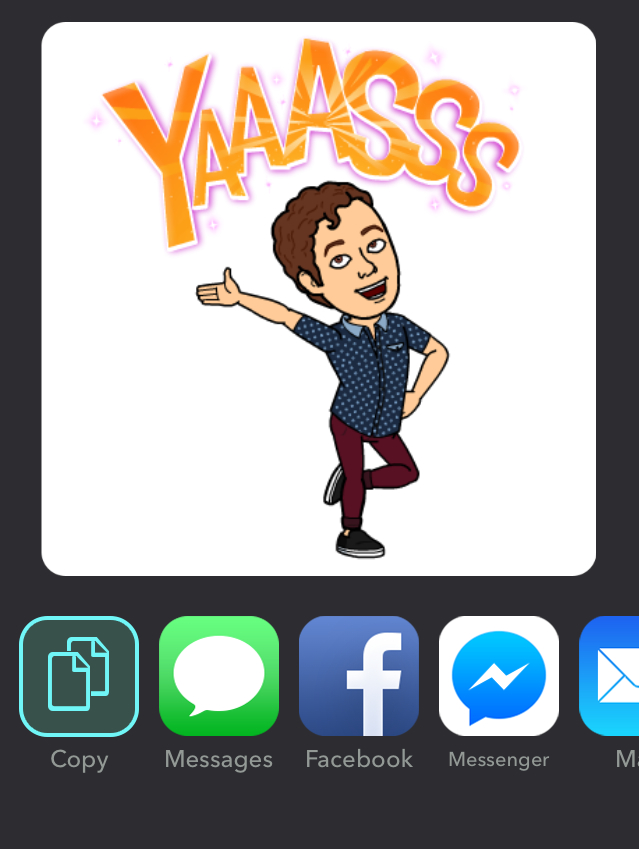
Luckily I have just the thing for your very crucial (first world) problem. Five things, actually!
Here are five ways to make your smartphone experience a little more efficient and enjoyable:
Purge
Have little to no storage? Have an annual purge (no, not like the film, ya crazies!). Every year, look through apps and see what you no longer need. I'm 100% sure that you’ll find something you don't need or are no longer interested in. Still have the original Monopoly app? That sounds like something you don't need. Remember when you tried to be healthy and downloaded a calorie counter? Good one, Past You. Deleting useless apps is a sure fire way to to reclaim storage to make your phone go faster and have room for newer apps!
Voice texting
Sick of typing out everything you want to say to people? Many folks don't realize there is a dictation tool on their iPhone. Simply go to Settings, turn on Dictation, and then use the little microphone button to say entire messages. I use it constantly, and despite getting strange looks from people that think I'm talking to myself, it is worth it because it saves time (and possibly lives, if you're driving). This also works great for essays, especially when you're stuck in traffic for years.
Download the New Young Hollywood App!
If you're an iOS user, this phenomenal app will help you stay up-to-date with entertainment news that appeals to you and your friends. Keep up with your favorite Young Hollywood original series as well as read The Scene at just the click of a button! If you followed tip #1 above, we know you've got the space for it now!
Goodbye, Old Texts
Time to let go, y'all. Set those text messages to delete themselves. Sounds fun, right? Who needs text messages just staying in your phone for all eternity these days? I certainly don't, and I don't think you do either. By setting them to delete themselves, under the Expire option, this will open up so much storage that you'll be able to download all sorts of random nonsense!
Bitmoji Sounds Fun
Bitmoji is a cute little app where you can make an avatar of yourself and then use it in GroupMe, texts, and any other form of communication. It’s like a more personalized emoji!
These tips will save you money and increase the longevity of your smartphone! You're welcome!
- Mike Dolzer, YH Contributing Writer



